The Alti-Barometer app on your Samsung smart watch

If you're an avid hiker, you can keep track of your achievements and distance using the Alti-Barometer app on a watch like the Galaxy Watch Active2. The watch has internal sensors that measures your altitude and can tell how far you are above sea level, and the current atmospheric pressure.
Note: Available screens and settings may vary by wireless service provider, software version, phone, or watch. Feature is not available for smart fitness bands.
Install the Alti-Barometer app
Note: On some watches, the Alti-Barometer app is not installed by default. So make sure you download it before you go out for the long trek.
From the watch's Home screen, press the Power key, and then navigate to and tap Galaxy Store. Tap Search, and then search for and select Alti-Barometer. Tap Install, and then once the installation is complete, the app will appear on the Apps screen.
Use the Alti-Barometer app
Note: You must allow all permissions for the app to properly work and to obtain accurate measurements.
From the watch's Home screen, press the Power key, and then navigate to and tap Alti-Barometer. Review and allow the required app permissions. Tap Go to calibrate the altitude sensor for the first time. You can recalibrate the altitude sensor at any time by tapping the Refresh icon at the bottom of the screen.
Swipe left or right to toggle between Altimeter, Barometer, and Settings. To adjust the app's settings, tap CHANGE.
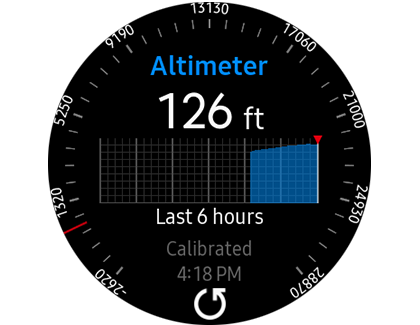
The following settings are available:
Auto refresh: Turn on or off the auto refresh setting.
Manual calibration: Manually set the altitude and sea level pressure.
Pressure alerts: Turn on or off the pressure alerts setting.
Altitude unit: Choose if altitude should be measured in feet or meters.
Pressure unit: Choose if pressure should be measured by hPa, in Hg, or mm Hg.
Help: Explanation of altimeter, barometer, and pressure alerts.
If the Altitude or barometer is inaccurate on your watch, you must manually calibrate the sensor.