Galaxy Watch Active2: Device Layout & Functions
Stay connected with a lifestyle and health partner on your wrist that can give you advice in the moment. Before understanding the latest features on the GalaxyWatch Active2, its important to understand the device layout and functions. Follow the below guide to learn more about your Galaxy Watch Active2.
Please Note: This guide is designed for Australian variant Galaxy devices, if you have an international device and require further support click here to get in touch with your Samsung Subsidiary.
Need help pairing your Galaxy Watch Active2 to your compatible smartphone? Check out our guide Pair a device with the Galaxy Wearable app for step by step instructions.
Device Layout
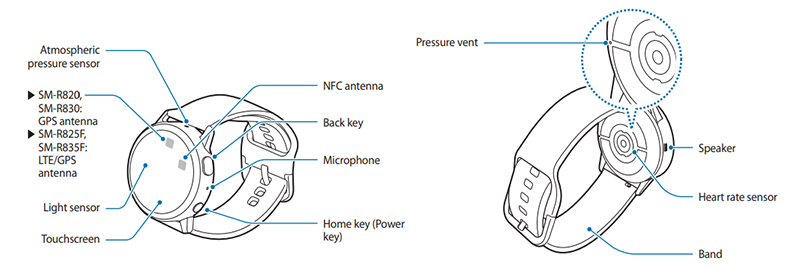
Powering the Galaxy Watch Active2 On & Off
Press and hold the Home key (Power key) for a few seconds to turn on the Galaxy Watch Active2. To turn off the Galaxy Watch Active2, press and hold the Home key (Power key), and then tap Power off.

Restarting the Galaxy Watch Active2
If your Galaxy Watch Active2 is frozen and unresponsive, press and hold the Home key (Power key) for more than 7 seconds to restart it.
Charging the Galaxy Watch Active2
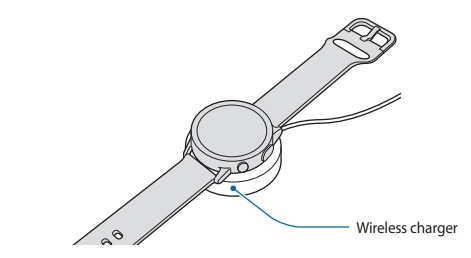
Charging the battery using Wireless PowerShare
- The location of the wireless charging coil may vary by device model. Adjust the device or Galaxy Watch Active2 to connect with each other properly.
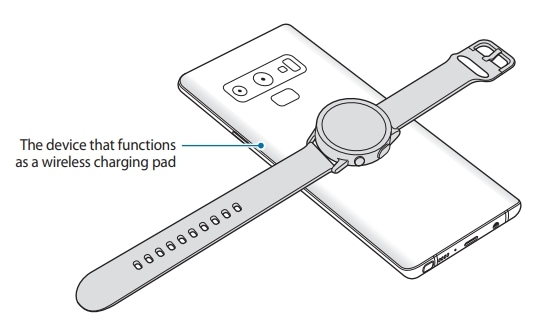
Not sure how to enable Wireless Powershare on your compatible Galaxy device? Check out our page How to use PowerShare on your Galaxy phone
Replacing the band


