How do I set up a Lock on my Samsung Watch? - Galaxy Watch Active 2
Want to set up extra security on your Samsung Watch? Follow the below guide to learn how to setup a PIN or Pattern on your Galaxy Watch when you're not wearing your watch or when you are making a payment.
Please Note: This guide is designed for Australian variant devices. Screenshots were captured from a Galaxy Watch Active2 operating on One UI, settings and steps may vary depending on your Samsung Watch and software version.
1Head into your Settings


2Select Security
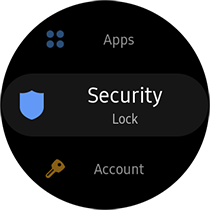
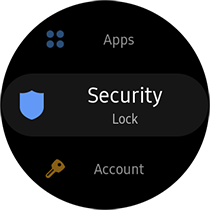
3Tap on Lock


4Select Type
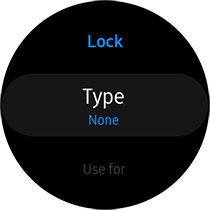
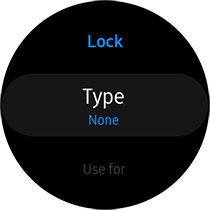
5Choose your preferred Lock Type, you can either choose Pattern or PIN
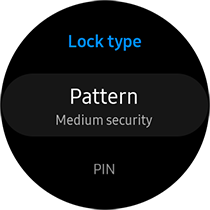
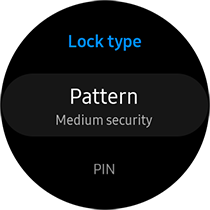
6Set your PIN or Pattern, then re-enter to confirm Lock Type.


7Tap Use for and select when you'd like to use your Lock. You can choose between Screen and payment or Payments only
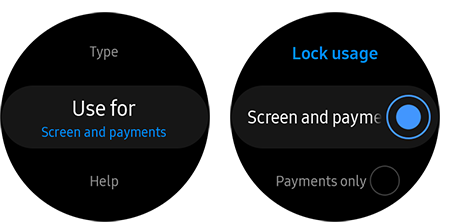
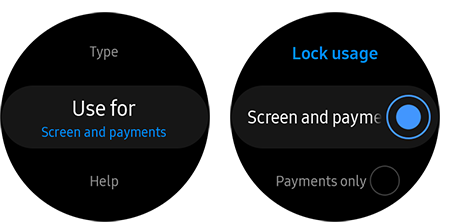
8If you selected Screen and Payments for lock usage, you will need to enter your Passcode when you are not wearing your device. When your watch is locked, you will be able to view  at the top of your watch face.
at the top of your watch face.

 at the top of your watch face.
at the top of your watch face.
