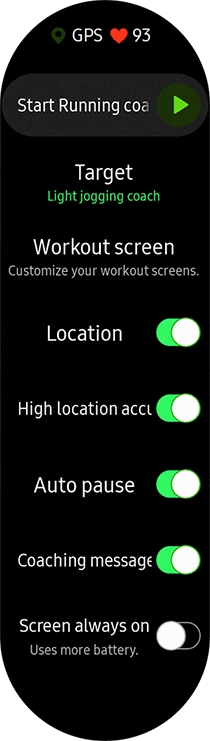Disable Coaching Messages on my Samsung Watch
Are you noticing guided announcements interrupt you while in the zone or while jamming to your tunes when exercising? It can be quite distracting when going for a run or maybe you just want to limit the frequency of the guided announcements. Follow the below guide to disable this function altogether or limit the number of notifications you receive while exercising.
Please Note: This guide is designed for Australian variant Galaxy devices, if you have an international device and require further support click here o get in touch with your Samsung subsidiary.
If you would like to learn how to turn off Guided Announcements on you Samsung Watch please check out Stop Guided Announcements when exercising with my Samsung Watch? for more information.